Luminar Neo

Luminar Neo Introduction
If you’ve ever felt overwhelmed by cluttered tools, slow performance, or spending hours trying to perfect a single image—you’re not alone. That frustration is exactly why so many creators are switching to smarter, faster solutions.
Let’s face it—manual photo editing can drain your time, energy, and creativity. Whether you’re a content creator, photographer, or marketer, wasting hours on basic retouching kills productivity and slows your growth. What if you could automate the boring parts, keep full control, and get pro-level results—without being tied to the internet or expensive software?
In this Luminar Neo review, you’ll discover how this AI-powered editor doesn’t just simplify your workflow—it transforms it. With offline support, intelligent retouching, and time-saving automation, it’s built for modern creatives who value results and efficiency. Whether you’re polishing portraits or rebuilding skies, Luminar Neo gets the job done—cleanly, quickly, and without compromise.
Save Up To 75% With Our Spring Sale
| PROS | CONS |
| ✔️ AI-Powered Editing: Automates complex edits like sky replacement, skin retouching, and object removal—perfect for saving time. ✔️ Beginner-Friendly Interface: Designed for creators of all levels; no steep learning curve, just intuitive controls and fast results. ✔️ One-Click Presets & Looks: Gives your photos a professional finish in seconds with pre-built styles and creative filters. ✔️ Works Offline: No internet? No problem. Luminar Neo functions fully offline, so you can edit anywhere, anytime. ✔️ Regular Feature Updates: Skylum frequently adds cutting-edge AI features, keeping your toolkit fresh and future-ready. | ⚠️ Heavy on System Resources: Older computers may lag—best performance with newer hardware. ⚠️ Limited Export Options: Export settings could be more advanced for pro-level workflow needs. ⚠️ Subscription Upsells: Some advanced features and tools are locked behind additional paid extensions. |
What’s New in Luminar Neo?
Luminar Neo has revolutionized photo editing with its cutting-edge tools and AI-powered features, making it the go-to software for photographers of all levels. But what exactly is new in Luminar Neo? Let’s take a closer look at the standout features that will transform your editing experience.
Luminar Neo Pricing: Discover the Best Value for Your Editing Needs

Have you ever taken a photo that almost looked perfect — but something felt off? Maybe the lighting wasn’t right. Maybe the sky looked dull. Or maybe your subject just didn’t pop the way you imagined.
You’re not alone.
Thousands of creators face this frustration daily — spending endless hours trying to fix small details using outdated tools or complicated software. But what if you could transform your photos into stunning, scroll-stopping art in minutes… with zero technical overwhelm?
That’s exactly what Luminar Neo was built for.
Save Up To 75% With Our Spring Sale
Unlock stunning edits this spring
Spring is here, and it’s the perfect time to refresh your photography skills and unlock new editing possibilities. With Luminar Neo, you can transform your spring photos into stunning works of art, all while making editing easier, faster, and more intuitive than ever before. Whether you’re capturing vibrant blooms, picturesque landscapes, or the beauty of nature waking up, Luminar Neo gives you the power to make every photo shine.
Why Spring Is the Perfect Time to Experiment with Your Edits
Spring is a season full of contrasts — soft pastels, vibrant greens, and rich, golden sunlight. It’s the perfect time to capture breathtaking photos. But let’s face it, sometimes capturing the perfect shot isn’t enough. That’s where editing comes in. Luminar Neo takes your spring photos to the next level, giving you tools that don’t just enhance your images but bring out the best of your creative vision.
How Luminar Neo Helps You Unlock Stunning Edits This Spring
1. Sky AI – Make Spring Skies Pop!
One of the most notable things about spring is the ever-changing sky — it can go from clear and sunny to cloudy or even dramatic in a matter of hours. With Sky AI, Luminar Neo lets you replace the sky with ease, ensuring that your photos reflect the vibrant energy of the season. Whether it’s a dreamy pastel sunset or a dramatic storm cloud, Sky AI helps you add the perfect sky that matches the feel of your spring images.
Add an image here: Consider adding a before-and-after comparison image of a photo with a dull sky, and how Sky AI transforms it into something extraordinary.
2. Relight AI – Bring Your Spring Photos to Life
Spring photography often comes with unpredictable lighting — maybe you’re shooting in early morning haze, or under midday sun. With Relight AI, Luminar Neo can intelligently adjust the lighting to reveal the hidden details in your photo, adding dimension and vibrancy. You can now perfectly balance light and shadow so that your spring flowers, landscapes, or portraits shine.
3. Enhance Details with Texture & Clarity
Spring is full of texture — the soft petals of a flower, the sharp blades of grass, and the intricate details of nature. Luminar Neo helps you bring those textures to life by adjusting clarity and enhancing details. With AI-powered tools, you can increase sharpness and clarity where it matters most, while still preserving a natural feel.
Add an image here: Show a close-up of a flower with and without enhanced clarity and texture.
4. Customize Your Edits with Layers and Masking Tools
Luminar Neo offers advanced Layer and Masking tools that allow you to make precise edits in specific areas of your spring photos. Whether you want to highlight the leaves on a tree, adjust the color of a flower, or enhance the lighting in one area of the photo, these tools give you total creative freedom to make stunning adjustments.
5. Spring Filters & Presets
For those moments when you’re looking to add an artistic touch quickly, Luminar Neo’s spring-specific filters and presets are perfect for you. Transform your images in one click, giving them a fresh, vibrant, and seasonal vibe that suits spring perfectly. You can create your ideal spring atmosphere without spending hours editing!
Why Choose Luminar Neo This Spring?
- AI-powered tools for quick, seamless editing.
- Sky AI to add the perfect sky and mood to your photos.
- Relight AI for lighting adjustments to make your spring photos pop.
- Customizable layers and masking tools for detailed, professional edits.
- Filters and presets designed specifically for the spring season.
Spring Into Stunning Edits with Luminar Neo
This spring, make your photos shine with Luminar Neo. Whether you’re capturing the beauty of blooming flowers or the fresh energy of the season, Luminar Neo’s innovative tools make it easier than ever to unlock stunning edits. With AI-powered features, advanced tools, and creative presets, you have everything you need to bring your spring photography to life.
Take your spring photos to the next level today with Luminar Neo and experience editing like never before.
6 Reasons Why Luminar Neo is the Ultimate Image Editing Software for You
Are you ready to take your photo editing skills to the next level? If you’ve been searching for a powerful, easy-to-use image editing software, look no further. Luminar Neo is here to transform your images into stunning masterpieces. In this blog post, we’re breaking down six key reasons why Luminar Neo is the best choice for photographers like you.
Here’s the Main Reason Why I Chose Luminar Neo Over All Other Image Editing Software :
- Ease to use
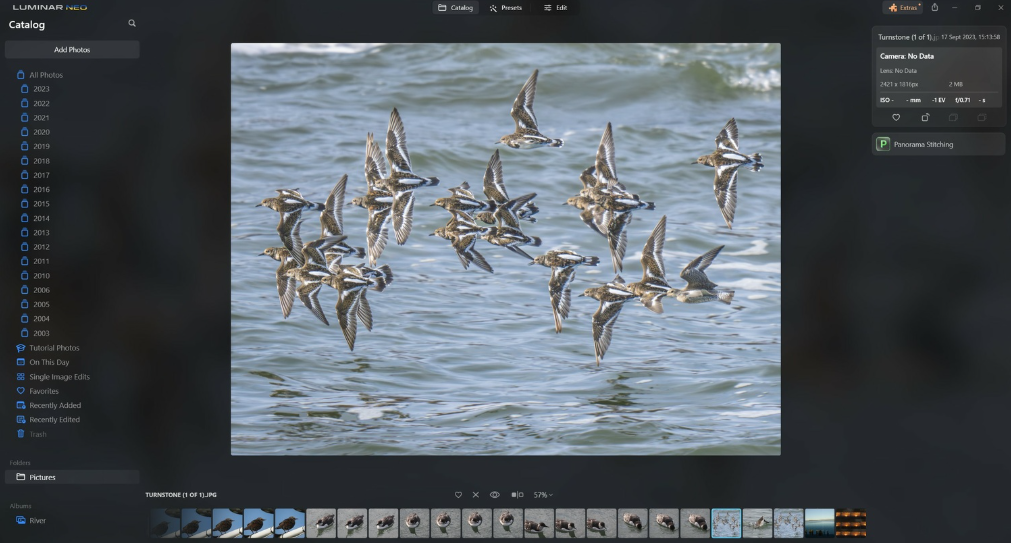
2. AI Powerd

3. Editing Tool

4. Available Anywhere

5. Continue Improvment

6. Multiform Presets

AI Tools in Luminar Neo: The Sky Replacement Tool
One of the most jaw-dropping AI tools in Luminar Neo is the Sky Replacement Tool—and it’s not just about swapping skies. It’s about instantly transforming your entire photo’s mood and storytelling. Whether you’re working with a flat blue sky or a washed-out overcast shot, this tool lets you effortlessly replace it with a breathtaking golden hour, dramatic clouds, or a sunset so warm it feels like magic. The result? A photo that grabs attention, evokes emotion, and looks like it took hours to create—done in seconds.
Want to see the magic for yourself? Just take a look at this before and after.
Before :

After :

Generative AI Tool: Your Creative Shortcut to Stunning Edits
Imagine having a creative assistant who never sleeps, never tires, and always delivers pixel-perfect results. That’s exactly what the Generative AI Tool in Luminar Neo feels like—a next-gen feature designed to completely revolutionize how you edit photos.
What Is the Generative AI Tool?
The Generative AI Tool is Luminar Neo’s most forward-thinking feature. At its core, it uses powerful artificial intelligence to generate content within your photo that was never there before. Whether you’re removing an object and filling in the background seamlessly, or extending elements of your scene to create more space, the Generative AI does it with breathtaking accuracy and realism.
This isn’t just editing—it’s visual storytelling with no limits.
Why It’s a Game-Changer
Let’s say you took a stunning photo, but part of the sky is blown out, or a distracting object ruins your perfect composition. Traditional editing might take hours—and still leave you frustrated. But with the Generative AI Tool, it’s as simple as a few clicks. The tool analyzes your image and intelligently regenerates new details that blend naturally into your scene.
It removes the complexity, the guesswork, and the learning curve—making pro-level editing available to everyone.
GenErase
GenErase is a key feature in Luminar Neo that simplifies the complex task of removing unwanted elements from images. Powered by advanced artificial intelligence, this tool allows users to eliminate distractions from a photo while automatically reconstructing the background in a seamless and realistic manner.
Unlike traditional retouching tools, GenErase elevates the editing experience by functioning similarly to Photoshop’s AI-powered Remove tool—but with even more intuitive precision. While Luminar Neo also offers a standard (non-generative) Erase tool for quick fixes, GenErase stands out for its superior quality and seamless results.
What makes it even more impressive is how effortlessly it fits into your workflow. Located in Catalog mode, you can access GenErase through the right-hand menu. With just a few strokes of the resizable brush, you simply paint over any distracting element—then hit Erase. The AI goes to work instantly, reconstructing the background with remarkable realism.
In real-world testing, GenErase outperformed even Photoshop’s AI Remove, delivering cleaner, more natural edits with less manual effort. It’s not just a tool—it’s your shortcut to professional-level image perfection.

Simply glide your brush over the unwanted object—no complex edits, no technical hassle. GenErase intelligently detects and blends the area, making distractions vanish with a single click.
After applying GenErase, what remains is a stunning, distraction-free photo that looks completely natural—like the unwanted object was never there to begin with.

Luminar Mobile Pricing: Your Gateway to Professional-Grade Photography on the Go

Imagine transforming your ordinary photos into works of art—anytime, anywhere—right from your smartphone or tablet. With Luminar Mobile, you have access to some of the most powerful, easy-to-use editing tools on the market, without the need for a bulky computer. Whether you’re a budding photographer or a seasoned pro, Luminar Mobile gives you the flexibility to edit your photos to perfection.
But, what about the cost? Is it worth it? Absolutely! The pricing plans of Luminar Mobile are designed to offer unmatched value for photographers of all levels, from beginners to experts.
Let’s explore Luminar Mobile’s pricing in detail and help you decide which plan will elevate your photography to new heights.
Free Plan: Get Started Without Spending a Dime
Are you just starting your photo-editing journey? Do you want to explore the basics before committing to a subscription? The Free Plan is the perfect way to dive in without any financial commitment.
With the free version, you can access the essential tools to enhance your images. While it doesn’t include every premium feature, it still offers a great foundation for beginners to experiment with simple yet powerful adjustments.
What You Get:
- Access to basic editing tools like brightness, contrast, sharpness, and filters.
- Limited AI-powered enhancements to get a taste of what Luminar’s smart features can do.
- A straightforward and intuitive interface that makes it easy to get started.
- Ability to save and share photos directly from your device.
For those who want to dip their toes into the world of photo editing, the Free Plan is an excellent starting point. However, if you’re serious about photography and want to explore the full potential of your images, you’ll want to upgrade to the Paid Plan.
Paid Plans: Unlock Full Creative Control
Now, here’s where things get exciting. Luminar Mobile’s Paid Plans open up a world of advanced editing capabilities. With features like AI-powered Sky Replacement, AI Portrait Enhancement, and access to exclusive filters and textures, you’ll be able to achieve professional-grade results that stand out in every frame. The paid plans come with two flexible options: Monthly and Annual subscriptions.
1. Monthly Plan: Pay as You Go
For users who prefer a no-commitment approach, the monthly plan gives you full access to Luminar Mobile’s premium features on a month-to-month basis. This is perfect if you’re working on a short-term project or want to test out the advanced tools before committing long-term.
Opting for the annual plan saves you up to 40% compared to paying monthly.
Key Benefits:
- Instant access to all features, including cloud storage and advanced AI tools.
- Full editing freedom without limitations, whether it’s enhancing your photos with AI or making manual tweaks.
- No long-term commitment—cancel anytime.
2. Annual Plan: Save More, Edit More
The Annual Plan is a great option for anyone serious about photography and photo editing. Not only do you get access to all premium features, but you also save money by committing to a year-long subscription. If you’re someone who edits photos regularly and wants ongoing access to all Luminar Mobile’s features, this plan is the way to go.
Key Benefits:
- Significant savings compared to the monthly plan.
- Unlimited cloud storage to save all your edited images and easily access them across your devices.
- Access to new features as they’re released, keeping your editing toolkit fresh and up-to-date.
- The ability to work on multiple devices, with seamless syncing between your phone and tablet.
Which Plan is Right for You?
Let’s break it down:
- Free Plan: Perfect if you’re a casual user or just starting with photo editing. Experiment with the basics and see if Luminar is the right fit for you.
- Monthly Plan: Ideal if you’re working on specific projects or want to test all the advanced features before making a long-term commitment.
- Annual Plan: Best for photographers who regularly edit photos and want ongoing access to Luminar’s full range of tools, all while saving money.
Why Choose Luminar Mobile?
Let’s take a step back. Why should you even consider Luminar Mobile? The answer is simple: it empowers you to create incredible photos with minimal effort. Whether you’re capturing landscapes, portraits, or creative shots, Luminar’s AI tools automate the hard work, giving you more time to focus on your creativity.
- AI-Powered Editing: With tools like Sky Replacement and Portrait Enhancer, Luminar’s AI handles the complex editing tasks, saving you time while delivering professional-level results.
- User-Friendly Interface: No need for complicated software. Luminar’s mobile interface is sleek and intuitive, so you can make edits quickly and efficiently.
- Cloud Storage: Never lose an edit again. With unlimited cloud storage, your photos are safe, easily accessible, and ready for sharing or further editing.
- Mobile Convenience: Edit on the go, from wherever you are. Luminar Mobile is perfect for photographers who need flexibility, and the mobile-first design makes editing on your phone or tablet a breeze.
Take Action Now
Now that you’ve seen the true power of Luminar Mobile and its pricing options, you’re at a crossroads: Will you settle for average photos, or will you take control of your editing with a tool that delivers professional results right at your fingertips?
If you want to take your photography to the next level, don’t wait. Luminar Mobile is more than just a photo editor; it’s the key to unlocking your full creative potential, anytime and anywhere.
Choose the plan that’s right for you today, and start editing like a pro with Luminar Mobile. Your stunning photos are just a few taps away.
Aperty: A Revolutionary Tool for Digital Growth

In today’s fast-paced digital world, staying ahead of the competition requires more than just creative ideas. You need tools that streamline processes, increase productivity, and unlock opportunities for growth. That’s where Aperty comes in. This innovative platform is designed to empower businesses and individuals alike to optimize their workflows, boost engagement, and unlock new avenues for success.
Whether you’re a marketer, a business owner, or a content creator, Aperty offers a range of features that can help elevate your digital efforts and accelerate your growth.
Get NOW ! 50% OFF and Access All Tools .
What is Aperty?
Aperty is a cutting-edge tool tailored for businesses, marketers, and content creators who want to optimize their digital strategies. It combines powerful features such as data analytics, automation, and content optimization to drive performance across multiple channels. With a user-friendly interface, Aperty makes complex processes simple, enabling even those with limited technical expertise to leverage its potential.
Why Aperty?
Imagine a world where you no longer waste countless hours tweaking and adjusting every minute detail of your photos. A world where your time is better spent on creativity, leaving the tedious tasks to advanced retouching automation tools. If that sounds like the dream scenario for a professional or even a passionate hobbyist photographer, then you’re about to enter the future of editing.
Retouching automation is not just a convenience—it’s an absolute game-changer. When you harness the power of advanced AI technology, you’re not just speeding up your workflow; you’re unlocking unprecedented precision, efficiency, and the ability to create stunning photos without compromise.
What Exactly Is Retouching Automation?
If you’re not already familiar, retouching automation is a process that uses artificial intelligence to automatically edit and enhance photos. These tools can detect and correct imperfections, adjust lighting, improve colors, and smooth skin tones—all in a matter of seconds.
Does this sound like the kind of technology that could save you hours of painstaking editing? It is.
Imagine no longer having to spend hours fine-tuning details that a machine could handle for you. This technology doesn’t just speed up your editing process—it enhances your output, ensuring each image is nothing short of exceptional.
Why Does It Matter?
You’re busy. Whether you’re a content creator, an aspiring photographer, or a seasoned professional, your time is your most valuable asset. And, every minute you spend on repetitive, manual tasks is a minute you lose to creativity, strategy, and growth.
By integrating retouching automation into your workflow, you’re freeing up time, enabling yourself to focus on the things that truly matter—like building your portfolio, enhancing your creative expression, and pushing your business to new heights.
Now, think about this: What if you could complete an entire set of edits in a fraction of the time it used to take? What if you could produce flawless images with little to no manual input? That’s the promise of retouching automation—making the impossible not only possible but achievable in a matter of minutes.
The Magic of Working Offline—Anytime, Anywhere
Have you ever been in the middle of editing and found yourself frustrated by the need for an internet connection? Or worse, had your progress interrupted because the software relies on an online connection?
With retouching automation, that problem is eliminated. Edit offline, anytime, anywhere, without worrying about connection speed, interruptions, or cloud limitations. Whether you’re on the move or simply prefer not to rely on the internet, this offline functionality gives you full control.
Natural, Stunning Results That Speak for Themselves
It’s easy to be skeptical of automation tools—after all, too much automation can lead to stiff, unnatural edits that lack the warmth and character that a truly expert touch would bring. But that’s not the case with retouching automation.
This advanced technology uses cutting-edge AI-driven algorithms designed to ensure your results are as natural as they are beautiful. Your photos won’t look over-edited or fake. Instead, they’ll have that flawless yet real look that only top-tier professionals can achieve.
So why settle for mediocrity when retouching automation allows you to achieve excellence with a click of a button?
Time-Saving Technology: Less Time, More Quality
Time is an investment, and with retouching automation, you can invest it in what matters most. Every minute you save on manual tasks is a minute you can now spend on improving your business, your creativity, and your impact in the market.
Imagine finishing your edits faster and being able to take on more clients. Imagine having more time to focus on what you love instead of stressing over technicalities. With time-saving technology built into retouching automation, the possibilities are endless.
Unlock Flexibility with Plug-In Support
What happens when you combine retouching automation with the ability to integrate plug-ins? You unlock a world of endless possibilities. Imagine having the power to access a vast array of tools and features to enhance your editing even further. Whether you want to perfect textures, apply special effects, or tweak your color grading, plug-in support makes it easy to add new features to your workflow.
This flexibility allows you to shape your editing process exactly the way you want it, enhancing your creative control. No restrictions. Just pure customization.
Take the Leap, Achieve the Extraordinary
What’s the next step in your editing journey? If you’re still spending hours manually retouching your photos, or if you’re ready to elevate your editing to professional standards in less time, it’s time to embrace retouching automation.
This powerful tool can transform the way you work, helping you achieve high-quality results without the tedious process. It’s not just a tool; it’s the key to unlocking your full potential as a creator.
So, are you ready to take your editing skills to the next level? Don’t wait any longer. Embrace the future of photo editing today, and start creating more in less time.
Getting Started with Aperty
Aperty’s platform is designed to be user-friendly, making it easy for businesses of all sizes to get started. The onboarding process is simple, and once you’ve signed up, you can immediately start exploring the tools that can drive your digital growth.
Whether you’re a solo entrepreneur or part of a large marketing team, Aperty can be customized to meet your needs. Start by exploring its key features, setting up your workflow, and let the automation handle the rest.
Don’t let inefficiencies hold you back. Aperty is the digital tool you need to optimize your workflows, engage your audience more effectively, and drive results.
If you’re ready to take your business to the next level, sign up for Aperty today and discover the future of digital optimization. With Aperty, success is just a few clicks away.
The Marketplace: Unlock the Power of Seamless Shopping and Selling

Imagine this: You have a product, an idea, or a service that’s ready to reach the world, but how do you get it into the hands of the right people? Or maybe you’re on the hunt for the perfect deal, but jumping between different sites feels like a waste of precious time. Here’s the thing – marketplaces make it easier than ever for both buyers and sellers to connect.
With countless options, you might feel overwhelmed, but let me assure you – choosing the right marketplace can completely transform your business or shopping experience. Whether you’re an entrepreneur looking to expand your reach or a buyer seeking variety and value, a marketplace is a game-changer. Now is the time to take action.
What Exactly Is a Marketplace?
A marketplace isn’t just another shopping platform. It’s where opportunity meets convenience, where buyers and sellers meet to make transactions that are simple, secure, and satisfying. Unlike traditional e-commerce stores that only offer their own products, marketplaces allow multiple sellers to offer their goods or services in one place – bringing you the best deals with minimal effort.
Why Should You Care?
Let’s get straight to the point. Imagine you’re an aspiring business owner, ready to share your creations with the world. You’ve poured your heart into your product, but marketing and driving traffic feel like insurmountable challenges. With a marketplace, your job gets easier. These platforms already have millions of active customers, so you don’t need to spend years building your brand recognition. Instead, you focus on what you do best – creating incredible products – while the marketplace handles the traffic and the tech.
If you’re a buyer, you’re not just browsing random products. Marketplaces offer variety, security, and ease, all in one. You can easily compare options, see detailed product descriptions, and read authentic customer reviews to make informed decisions. It’s an easy, convenient, and trustworthy way to shop – no more jumping from site to site or questioning the legitimacy of products.
Now, Take Action and Experience the Benefits for Yourself
Whether you’re a seller ready to scale your business or a buyer seeking the ultimate convenience, marketplaces offer the platform and the opportunity you need. Don’t wait for success to come to you. Take control today by choosing the right marketplace that fits your needs and goals.
Start selling now, or take your shopping to the next level. The marketplace is waiting for you, with all the tools you need for success.
Seize Your Opportunity
Here’s the deal: Marketplaces are designed to make life easier for both buyers and sellers. They offer a trusted, secure, and convenient environment for transactions, giving you access to opportunities you may not find anywhere else. So why wait? Whether you’re launching a new business or finding that perfect product, it’s time to act.
Don’t just browse – get involved and make your next purchase or sale through a marketplace today! Whether you want to scale your business or simplify your shopping experience, the marketplace is your gateway to success.
FAQ
Is Luminar Neo worth it for beginners?
Yes—if you’re ready to stop struggling and start creating. Luminar Neo takes the overwhelm out of photo editing with intuitive AI tools that let you achieve stunning, professional-looking results—even if you’ve never edited a photo before. It’s not just software; it’s your shortcut to unlocking your creative potential.
Can Luminar Neo really compete with Photoshop?
Not only does it compete—it redefines the rules. While Photoshop demands time, tutorials, and technical know-how, Luminar Neo delivers beauty with simplicity. It’s built for speed, powered by AI, and tailored for photographers who want fast results without the learning curve. Why wrestle with complexity when brilliance is one click away?
What makes Luminar Neo different from Luminar AI?
Luminar Neo isn’t an upgrade. It’s a creative revolution. Unlike Luminar AI, Neo offers modular extensions, layers, non-destructive edits, and next-gen AI tools like GenErase and Relight AI. It’s not just smarter—it’s more powerful, flexible, and future-focused.
Will I need internet access to use Luminar Neo?
Nope. Your creativity doesn’t pause for Wi-Fi. Luminar Neo works fully offline once installed, giving you the freedom to edit on your terms—whether you’re in a coffee shop, studio, or halfway up a mountain.

