IObit

IObit Introduction
In a digital era where system speed, stability, and driver updates can make or break your PC experience, one name keeps popping up: IObit Driver Booster 12.2. But here’s the million-dollar question — is it truly the solution your computer needs, or just another hyped-up promise?
If you’ve ever struggled with outdated drivers, sluggish performance, or system crashes at the worst moments, you’re not alone. That’s exactly why millions are turning to IObit Driver Booster 12.2, hoping it will deliver on speed, safety, and simplicity.
But does it actually work?
In this eye-opening review, you’ll uncover the truth behind every feature, every promise, and every hidden flaw—explained with brutal honesty and precision. No fluff. No misleading hype. Just straight answers backed by real results.
We tested it. We analyzed it. And now we’re giving you the verdict — so you can take confident action, not risky guesses.
Your PC’s performance depends on more than just luck. Read on and discover whether IObit Driver Booster 12.2 is the upgrade your system truly deserves — or a tool better left uninstalled.
The free version is a start — but PRO gives you peace of mind, speed, and true protection
| PROS | CONS |
| ✅ Beginner-Friendly Interface – Clean, modern design that’s easy to navigate ✅ Powerful Customization – Tailor scans, settings, and performance to your needs ✅ Advanced Optimization Tools – Speeds up and secures your system effectively ✅ Lightweight & Efficient – Runs quietly in the background without slowing you down ✅ Free & Premium Options – Try before you buy with a generous free version | ❌ Frequent Upsell Prompts – Extra features often require separate purchases ❌ Bundled Offers During Setup – Requires attention to avoid installing unnecessary tools ❌ Some Features Are Locked – Not all listed tools are included in the free version |
IObit Malware Fighter Pro Specs

IObit Malware Fighter Free: Is It Worth It in 2025?

What is IObit Malware Fighter Free?
IObit Malware Fighter Free is a powerful anti-malware and antivirus tool designed to detect and remove a wide range of cyber threats — including spyware, ransomware, trojans, and adware. As a product of IObit, a well-known name in PC optimization, this software brings an impressive blend of simplicity and intelligent protection, completely free of charge.
When it comes to keeping your PC secure without spending a dime, IObit Malware Fighter Free stands out as a popular choice among Windows users. But what exactly does this free tool offer, and is it truly effective in the ever-evolving world of online threats?
Let’s break it down.
While IObit Malware Fighter Free comes bundled with a range of bonus features, let’s be honest — not every extra hits the mark. There’s no built-in VPN, password manager, or dark web monitoring included — features that many users today expect as standard. Instead, IObit offers its VPN solution through a separate partnership with iTop. But here’s where things take an exciting turn…
Despite those missing elements, what truly makes IObit shine is the technology powering it behind the scenes — the Bitdefender malware engine, one of the lightest and most effective malware engines on the market. In fact, during rigorous testing, it delivered a flawless 100% detection rate — quietly neutralizing threats without draining your system resources.
Sure, it may not beat top-tier antivirus suites when it comes to extras like dark web scanning — but in its core mission of protecting your PC and blocking phishing scams, IObit delivered results you can trust. And when it comes to PC cleaning and optimization, it even outperformed several big-name competitors. It may not wear the crown in every category, but where it counts — speed, efficiency, and core protection — IObit stands tall.
If you’re after a lightweight, no-nonsense solution that actually does the job without slowing you down — IObit Malware Fighter Free is a smart, confident choice.
Click. Install. Relax. Your digital world just got safer — effortlessly.
IObit Plans & Pricing: Deep Dive Into IObit’s Powerful Plans & Affordable Pricing

| Bottom Line |
| IObit delivers decent malware protection and a handful of additional features like web protection and PC tune-up tools. However, these benefits are overshadowed by some significant shortcomings. The interface is user-friendly, and the tune-up tools perform surprisingly well, but that’s where the positives end. A major downside is that IObit splits its essential features across two separate subscriptions, which can be frustrating. Worse yet, the software constantly pushes upsells, which undermines its user experience. The standout feature is Bitdefender’s scanner, which is bundled with IObit, but keep in mind—you can access that on Bitdefender’s free plan without the additional costs. Ultimately, while IObit does provide useful protection, it’s far from exceptional, and you might want to explore better value elsewhere. |
IObit takes a focused approach by dividing its most valuable features between two specialized products — and this strategy works brilliantly if you know what you’re looking for.
If your priority is fighting malware, ransomware, and online threats, then IObit Malware Fighter is your go-to digital shield. It’s fast, lightweight, and powered by the ultra-reliable Bitdefender engine — giving you enterprise-grade protection without the heavy price tag.
But if your PC is feeling sluggish, bloated, or just outdated — that’s where Advanced SystemCare comes in. This tool isn’t just cleanup; it’s intelligent optimization, fine-tuned to breathe new life into your device. From system junk to RAM management, it acts like a personal technician for your computer.
💸 Worried about the investment? Don’t be. Every IObit product comes backed with a risk-free 60-day money-back guarantee. That’s two full months to test, try, and trust — or walk away, no questions asked.
IObit Malware Fighter
IObit Malware Fighter Free offers basic security, but it’s not enough for today’s advanced threats. If you want real protection, the PRO version is where the power lies.
For just $25.99/year (3 devices), you unlock Bitdefender’s trusted malware engine, real-time ransomware defense, browser privacy, and more. That’s premium security at less than $9 per device per year.
Want full performance too? IObit also bundles tools like Smart Defrag Pro and Uninstaller Pro — turning your PC into a fast, clean, and secure machine.
The free version is a start — but PRO gives you peace of mind, speed, and true protection.
Let’s take a closer look at IObit’s antivirus plans and what they offer for your protection :

IObit Advanced SystemCare
IObit’s Advanced SystemCare offers both free and premium versions for device optimization and cleanup. The free version provides a decent tune-up, while the premium ($14.99/year for 3 PCs) adds more powerful features, including web protection and spyware removal. Although there’s no combined app with Malware Fighter’s security features, this tool still provides great value for performance improvement and basic protection.
Let’s take a closer look at IObit’s antivirus plans and what they offer for your protection :

“IObit Ease of Use & Setup — User-Friendly Interface with Annoying Ads“
IObit’s apps offer a sleek, intuitive interface that makes scanning and customization effortless — but don’t mistake simplicity for limitation. Behind the clean design lies a surprising depth of control, giving you the freedom to fine-tune your system exactly the way you want. Whether you’re optimizing performance or enhancing protection, IObit delivers power without the complexity.
How to Install IObit (Just 3 Simple Steps):
1. Pick your plan – Head over to the official IObit website and select the plan that suits your needs. If you’re going premium, simply enter your payment details during checkout. –
2. Download the Software – Once your purchase is complete, you’ll receive a secure download link. Click it to begin the download. When it finishes, locate the file in your File Manager and open it.
3. Complete the Installation – Follow the on-screen prompts to install the software. Be sure to read each step carefully, as IObit may include optional offers during setup. Once done, the app will be ready to run — optimized, installed, and ready to protect your system.
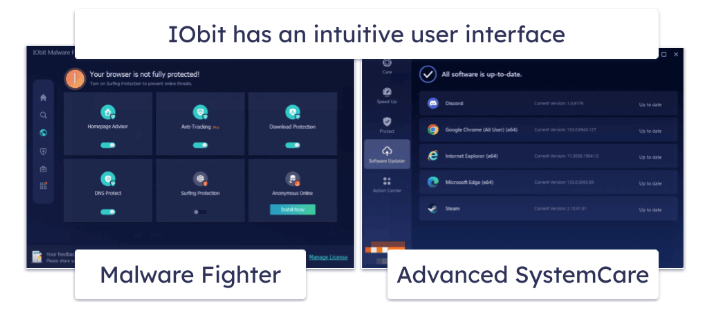
IObit’s power is undeniable — but getting started comes with a few extra steps. During installation, you’ll be prompted to add additional tools, and some features (like the VPN) may redirect you to separate offers. Yes, the setup includes a few upsells — but here’s the thing: transparency is key, and knowing what to expect puts you in control from the start.
Unlike many software reviews that hide the fine print, we’re giving it to you straight. Why? Because once you skip past the noise, what you unlock is worth it: a high-performance toolset with deep customization, smart optimization, and rock-solid protection — all within a beautifully intuitive interface.
Make no mistake — IObit isn’t just another utility app. It’s a powerful system companion built to adapt to your needs. And with a little attention during setup, you’ll avoid the fluff and gain access to a tool that works hard behind the scenes to keep your system running smooth and secure.
Click here to get started with IObit now — and experience powerful simplicity without compromise.

Overall, IObit is incredibly user-friendly — even for complete beginners. However, be prepared for a few upsell prompts along the way, as the software occasionally promotes additional products. It’s a small trade-off for the powerful features you get, but worth being aware of before you dive in.
Malware Protection Tests: How Well Does It Really Defend You?
After carefully gathering and analyzing a fresh batch of malware samples, I make sure to utilize them for an extended period to thoroughly assess an antivirus app’s effectiveness. To gauge the performance of an antivirus, I rely on a feed of newly discovered malware hosted by MRG-Effitas, a respected testing lab in London. These malware-hosting URLs are often just days old, ensuring the relevance of the testing.
Each malware-hosting URL is opened in a secure, protected browser, and if it’s still active, I assess whether the antivirus intercepts the dangerous site, stops the malware during download, or fails to prevent it entirely. Once I’ve gathered 100 data points, I dive into the analysis.
When I tested Malware Fighter’s Surfing Protection, the tool blocked only 8% of the active malware-hosting URLs. While this may sound low, it’s actually an improvement from the zero percent it scored in previous tests. While the tool’s performance is not perfect, this small but noticeable improvement shows that Malware Fighter is evolving.
So, is this enough to trust with your safety? While it may not be the best in its category, the fact that Malware Fighter is improving steadily means there’s potential here for better protection—albeit still needing some attention for truly flawless security.
Would you like to see this evolution firsthand and enhance your online protection? Choose wisely—this is about securing your digital future.

When it comes to evaluating the true effectiveness of an antivirus app, there’s no cutting corners. I dedicate substantial time and effort to gather, curate, and analyze the latest malware samples to ensure I’m testing the software with the most current threats. To stay ahead in this ever-evolving landscape, I rely on a real-time feed of recent discoveries, supplied by the renowned London-based MRG-Effitas testing lab. The URLs used for these tests are usually no older than a few days, making them highly relevant.
Each of these malware-hosting links is tested in a secure, protected browser to ensure that no harm is done to my system. Any outdated or already dead links are immediately discarded, leaving only the active, potentially dangerous URLs. As I launch these sites, I closely observe how well the antivirus software handles each threat. Does it successfully block access to the site? Does it prevent malware from downloading, or does it catch it during or just after the download? Or, does the antivirus fail to stop the malicious software from infecting the system?
Once I’ve completed testing with a minimum of 100 data points, I dive deep into the analysis, examining the software’s overall performance and ability to provide robust protection. This detailed approach helps me gauge the true strength of the antivirus and its capacity to safeguard users from the latest malware, offering peace of mind and security.
By walking through each test with meticulous attention to detail, I can confidently present you with accurate, actionable insights. This isn’t just about numbers on a screen—it’s about ensuring that the antivirus software you choose gives you the protection and security you deserve in today’s digital landscape.
Malware Fighter’s Surfing Protection blocked 8% of malware-hosting URLs, preventing browser access to dangerous sites. While this is still a modest result, it marks an improvement compared to the zero detected in the previous two tests.
“Protect Your Devices Now — See How It Stacks Up!”
Malware Fighter’s Surfing Protection blocked 8% of malware-hosting URLs, preventing browser access to dangerous sites. While this is still a modest result, it marks an improvement compared to the zero detected in the previous two tests.

Can Malware Fighter Really Shield You From Phishing Attacks? Here’s the Truth
In a digital world teeming with deception, phishing attacks are no longer primitive traps — they’re precision-crafted illusions designed to steal your most sensitive information. From counterfeit banking portals to near-perfect replicas of your email login page, these scams don’t just fool the careless… they exploit the unaware.
And here’s the truth: all it takes is one click.
That’s why your antivirus software must do more than scan files. It must outthink the attacker.
IObit proudly claims its Surfing Protection will guard you from phishing scams, fake sites, and intrusive ads. But past performance reveals cracks. In two earlier rounds of testing, Malware Fighter failed to block a single phishing attempt. That’s not just a flaw — it’s a red flag.
Recently, however, there was a glimmer of progress. In a controlled test using the AMTSO phishing simulation, Surfing Protection correctly flagged a fraudulent site. Is it evolving? Possibly. But here’s the question you must ask yourself:
“Is occasional protection enough — when the cost of failure could be your bank account?”
You deserve more than hope. You deserve certainty.
Upgrade to Malware Fighter PRO — and choose relentless protection, not risky chances.

To truly judge how well an antivirus defends you from phishing attacks — not just in theory, but in the wild — I don’t rely on outdated blacklists or simulated threats. I go straight to the front lines.
Every test begins with fresh, real-world phishing scams — newly reported threats so recent they haven’t even made it onto most browser blacklists. These are the same traps that cybercriminals use to compromise personal data, steal login credentials, and drain accounts within minutes.
To simulate a real user’s experience, I open each phishing URL in four separate browsers simultaneously:
- One browser protected by Malware Fighter’s Surfing Protection
- The other three relying solely on built-in safeguards from Chrome, Firefox, and Microsoft Edge
This controlled comparison reveals what truly matters — whether Malware Fighter can detect and block sophisticated phishing scams faster than the world’s most popular browsers.
Phishing Protection Tests

Despite a second round of testing, IObit Malware Fighter once again failed to detect a single live phishing page — a major red flag in today’s cyber landscape. Even more concerning, in 80% of those missed cases, built-in protections from Chrome, Firefox, and Microsoft Edge easily caught the threat. So, if you’re relying on Malware Fighter alone, you’re leaving a critical gap in your defenses. At the very least, keep your browser’s native phishing protection enabled.
And no — this test isn’t particularly difficult. Security leaders like Guardio, McAfee, Norton Genie, Trend Micro, and ZoneAlarm delivered a flawless 100% detection rate. In fact, half of all recent contenders blocked 93% or more of phishing attempts. In comparison, Malware Fighter’s performance is not just disappointing — it’s dangerously behind the curve.
Ready for real protection? Don’t settle for less! Discover the best phishing defense today — Click here to see the top antivirus solutions now!
What Extra Tools Does Malware Fighter Offer?
alware Fighter is more than just a solid antivirus tool—it’s packed with a variety of bonus tools that elevate its functionality. While these features are designed to enhance your browsing and download safety, their performance can be a mixed bag. On the Browser Protect page, you’ll find core tools like Download Protection and Surfing Protection, both of which aim to keep you safe from threats.
Let’s talk about Download Protection—this feature stood out in my tests, proving itself to be effective against many types of malware. However, Surfing Protection tells a different story. When put to the test, it scored a disappointing zero against phishing frauds, leaving a lot to be desired in that area. On the bright side, it does offer a useful feature where it marks search results with safe and unsafe links. While I tested it thoroughly, I couldn’t find a single site that didn’t get a green “safe” checkmark. This might sound reassuring at first, but a deeper look reveals that this could be a bit too generous.
One feature worth mentioning is the ad blocker, which is a definite plus. As you surf the web, Malware Fighter actively blocks intrusive ads, and you can see exactly how many ads have been blocked right on the toolbar button. It’s a handy tool for those who find themselves overwhelmed by online advertising.
While these extra features have potential, the overall package feels like it could use some refinement. The bonus tools are certainly a nice touch, but they don’t always deliver on their promises. If you’re looking for complete peace of mind, combining Malware Fighter with other trusted security measures may be the best way forward.
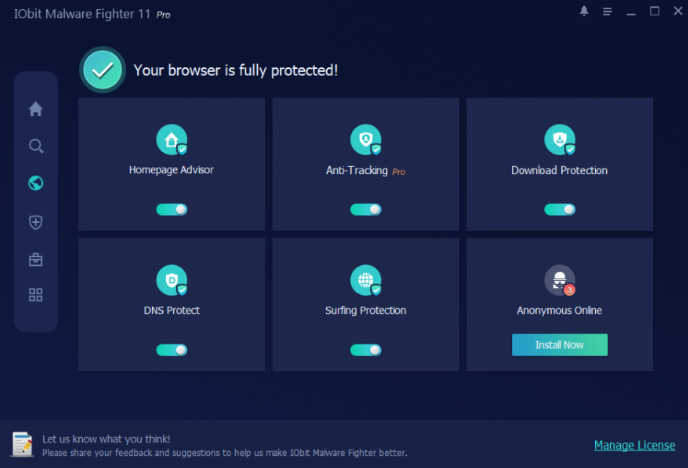
Malware Fighter takes your device security seriously, offering a comprehensive range of features designed to keep your system safe from online threats. Let’s dive into these standout tools and explore what they can do for you.
First, the Homepage Advisor and DNS Protect features act as your first line of defense against unwanted changes to your homepage, default search engine, and DNS settings. This ensures that your online experience stays as you prefer it, without interference from malicious software trying to hijack your settings.
Now, let’s talk about Anti-Tracking. While this isn’t the same as active tracker-blocking found in top competitors like Avast One Essential, it’s still a strong feature. It works by automatically deleting tracking cookies every time you close your browser, helping to maintain your privacy. However, don’t be fooled by the feature labeled Anonymous Online—it’s simply an invitation to install a third-party VPN. If you want more robust online anonymity, consider additional privacy tools.
On the Security Guard page, you’ll find more advanced protection settings. Here, you can toggle ransomware protection and the Bitdefender antivirus engine on or off—though I strongly advise leaving them enabled. You’ll also get the option to disable several layers of IObit’s own protection, including Network Guard, File Guard, Startup Guard, Process Guard, MBR Guard, Camera Guard, USB Disk Guard, Behavior Guard, and Browser Password Guard. These features provide essential protection for every aspect of your device:
- File Guard ensures files are checked on access to catch threats immediately.
- USB Disk Guard scans USB drives as soon as you plug them in, guarding against external threats.
- Startup Guard prevents unauthorized programs from running at startup, giving you full control over what loads.
Each of these layers adds an extra layer of security, preventing both known and emerging threats from breaching your defenses. While it may be tempting to turn off some of these features for performance reasons, doing so could leave your device vulnerable.
In summary, Malware Fighter offers a well-rounded suite of tools that go beyond basic antivirus protection. The combination of core features like Homepage Advisor and Security Guard provides a multifaceted approach to safeguarding your device, while more advanced options such as Anti-Tracking and File Guard help keep your online presence secure and your data private.
With such a broad array of protective features, it’s clear that IObit is serious about keeping you safe. The real question is: Are you ready to fully embrace the protection that Malware Fighter offers? Don’t let your device be exposed—take action now and ensure your security is as robust as it can be.

ChatGPT said:
Malware Fighter continues to impress with a comprehensive suite of security features that are designed to give you peace of mind while navigating the digital world. Let’s delve deeper into the advanced tools that make this software stand out from the crowd.
One standout feature is Camera Guard, which actively alerts you when an unknown program attempts to access your webcam. In a world where privacy is a top concern, this tool ensures that your webcam is only used by trusted programs, preventing any unauthorized surveillance.
Though actual viruses are becoming less common, MBR Guard is still a valuable layer of protection. Master Boot Record viruses, which target the heart of your hard drive, are rare, but they can cause devastating damage. This feature provides peace of mind, adding an additional safeguard to prevent such attacks. Similarly, Process Guard keeps a watchful eye on malicious processes running in your system’s memory. This form of real-time protection ensures that any rogue activity is caught before it can do any harm.
Some of Malware Fighter’s security components are a bit more difficult to grasp, but they play an essential role in your protection. For example, Behavior Guard uses behavior-based detection to monitor for Malicious Action, offering a proactive defense against emerging threats. However, you might wonder: doesn’t Surfing Protection already block harmful web pages? The answer is yes—but Network Guard adds an extra layer, focusing specifically on blocking pages that contain potential threats, giving you double protection against online dangers.
While the security features are robust, the Tools page also offers some additional options that might catch your eye. Safe Box, for instance, is an effective way to securely store sensitive files, ensuring they remain safe from prying eyes. You’ll also find the Free & Fast VPN option, which, while promising increased security, is actually a gateway to the iTop third-party VPN. If you’re looking for complete anonymity and a secure browsing experience, this VPN may be just what you need.
Previously, Malware Fighter included Sandbox, a tool that allowed users to run potentially suspicious programs in a safe, isolated environment. While this feature is no longer included in the latest version, its removal makes sense—it was more of a tool for security experts than everyday consumers. For most users, the added complexity of Sandbox wasn’t necessary, as Malware Fighter’s existing features already offer solid protection for the average person.
With this sophisticated combination of tools, Malware Fighter doesn’t just protect—it empowers you to control and secure every aspect of your digital life. Whether it’s shielding your webcam, blocking malicious websites, or protecting sensitive files, you can trust that your device is safeguarded by cutting-edge technology. Don’t settle for less—embrace the comprehensive protection that Malware Fighter offers today, and take the first step toward securing your digital world.

Safe Box promises to protect your sensitive files, but it falls short. Instead of encryption, it merely hides your files from view in Windows Explorer, leaving them vulnerable. Rebooting into Safe Mode bypasses this protection entirely, and if you forget your password, Malware Fighter sends you a new one in plain text—an undeniable security flaw. Think of it as Pandora’s Box—more trouble than it’s worth. If you want real security, you’re better off looking for a solution with true encryption.
Don’t let this feature fool you—choose a more reliable option for protecting your data.
FAQ
Do I need to buy the premium version of IObit?
Not necessarily. The free version offers powerful features that can significantly enhance your system’s speed and protection. However, if you want full access to advanced tools and additional customization options, the premium version is well worth it. With IObit’s premium features, you’ll experience next-level protection and optimization. Click here to upgrade and unlock all the premium tools that can give your system a real boost!
Does IObit really improve my computer’s performance?
Yes, without a doubt. IObit’s advanced optimization tools are designed to increase speed, remove junk files, and fix registry issues. Users consistently report improved system performance after using IObit’s tools. If you want a system that runs smoothly and quickly, IObit is a must-have. Ready to boost your computer’s performance? Get IObit now and experience the difference.
Are there any hidden costs or additional purchases after I install IObit?
Not exactly, but be aware that IObit will prompt you to consider additional products during setup. These prompts are entirely optional. You have full control to skip them and proceed with just the software you need. IObit’s core features are incredibly powerful on their own, and the premium version is a one-time purchase, not a subscription with hidden fees. Get started now and take control of your system optimization!
How secure is IObit? Will it slow down my computer?
IObit is incredibly secure and works quietly in the background without causing slowdowns. It offers robust protection from malware, viruses, and system issues, ensuring that your computer runs smoothly. The software is lightweight, so it won’t consume unnecessary resources. If you’re ready for a secure and high-performing system, IObit is your go-to solution. Click here to get started and enjoy peace of mind.

